Fixing cut off stroke edges of shapes in Inkscape
I got stuck with this problem in Inkscape where the stroke edges of shapes seem to get cut off by the bounding box:
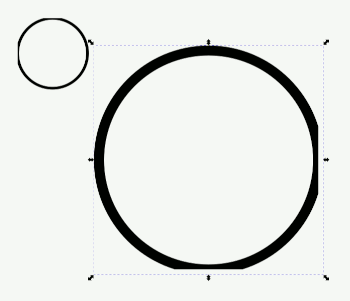
After a bit of searching, it turned out that this was caused by having a small blur set on the layer containing the shapes:
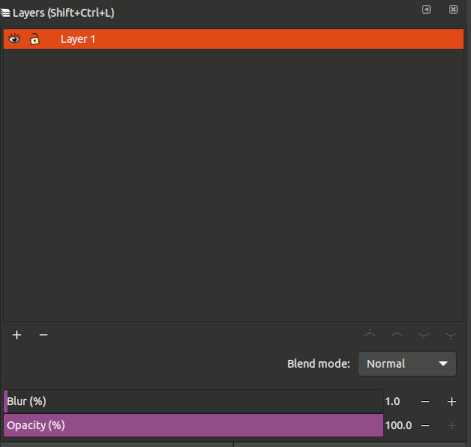
Setting that layer blur back to zero restores the full stroke edges of the shapes.
Note that you might have this layer blur set on your default template by mistake, in which case you’ll want to save a new default template with the layer blur set to zero.